Hello Friends! Have you realized that there are so many items in your start menu and desktop like Games, Default Programs,Recycle Bin etc. We generally don`t use this item so why we place in start menu. We can add items which we generally use. So here i am telling you how to hide these unwanted items form your Start Menu and desktop.
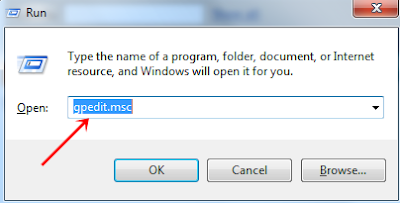
- First Go to Run Program using Windows key + R
- Type gpedit.msc
- Select User Configuration --> Administrator templates
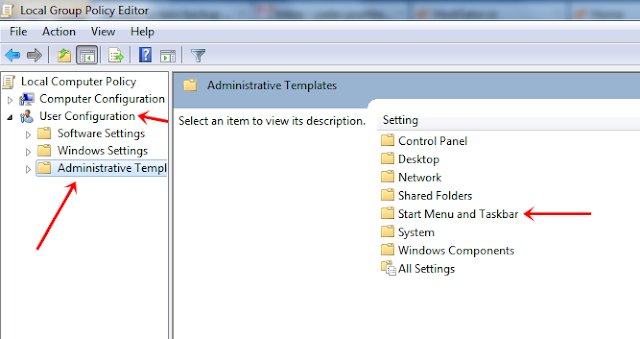
- At the Right, Click on Start Menu and Task Bar
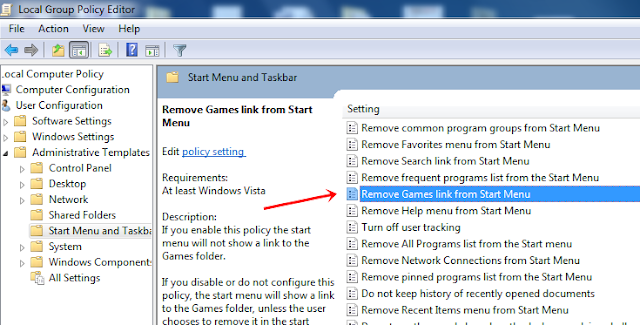
Now, Choose which option do you want, like in we choose Remove Game links from start Menu
- Double click on that option
- Select Enable button.
- Apply and save it.
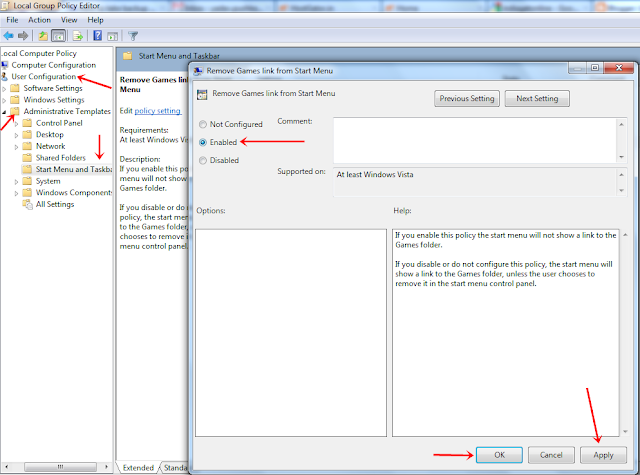
Done! Restart your windows you will not see Games Links in Start menu.







No comments :
Post a Comment